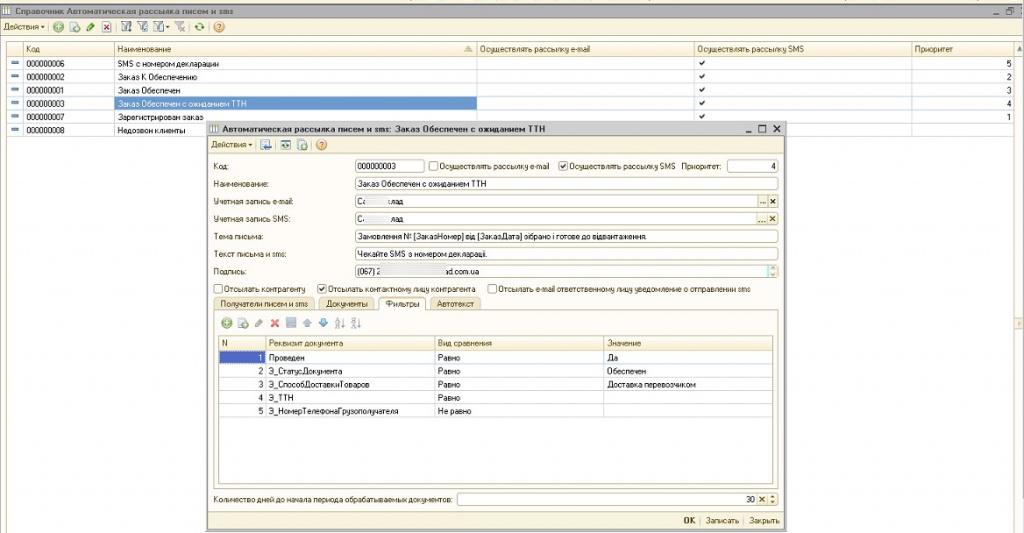Automatic sending of SMS when changing the status and details of documents
In the setup you can set the texts of SMS, as well as templates, which are replaced by the values of the details from the documents. For example, the [DeliveryAddress] template is replaced in the text of the SMS by the value of the document's "Delivery address".
In the settings you can set a signature for SMS, where you can specify the company name or website and phone number
All settings are set at the level of "1С:Підприємство", and not at the level of "Configurator".
That is, the user who has the "Configure SMS sending" role can change settings from "1С:Підприємство", not from the "configurator".
Demonstration settings
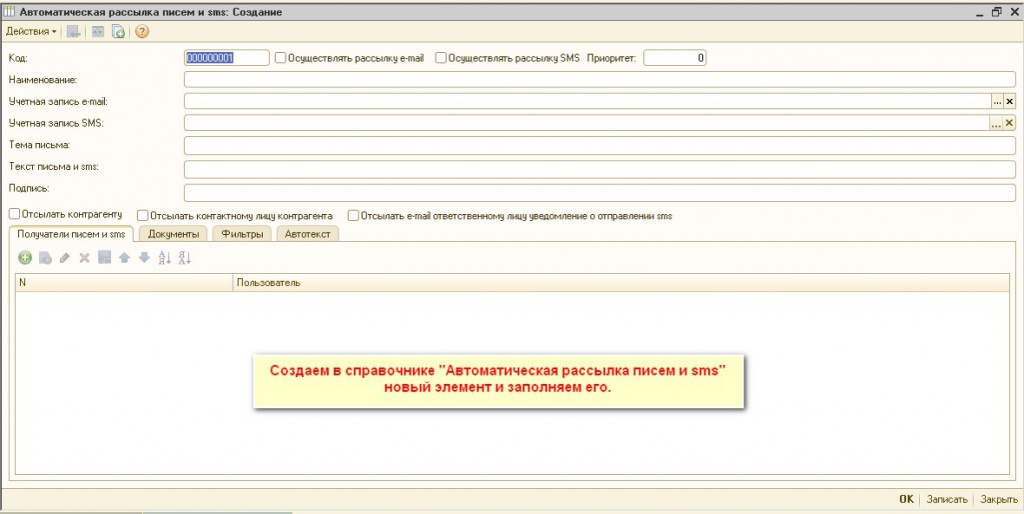
Fig.1. Reference book "Automatic distribution of letters and sms", creating a new element, where the data on setting up the distribution list will be filled.
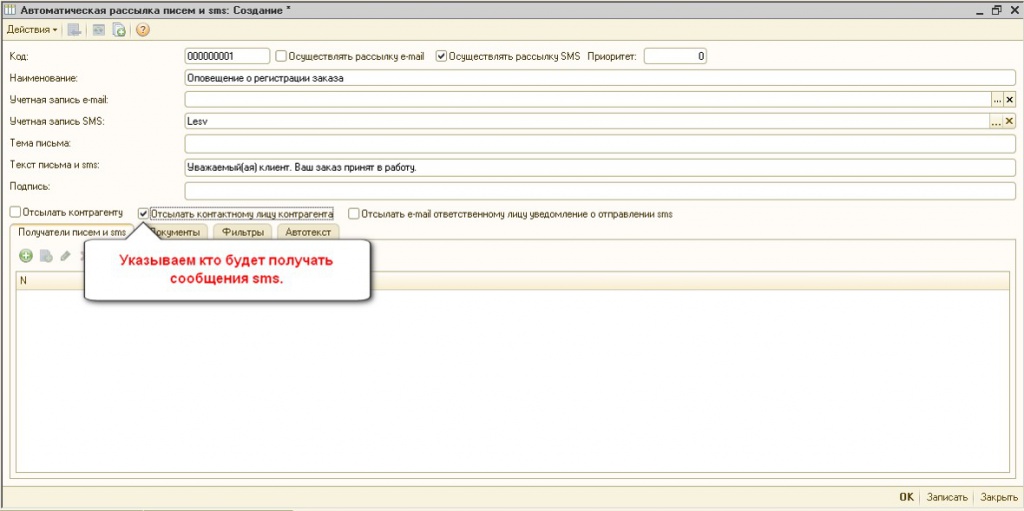
In the future, by name (name), select the required mailing setting in the "Automatic mailing and sms" directory.
Possibility to specify: "Send to the counterparty", "Send the counterparty to the contact person" or "Send e-mail" to the responsible person a notification about the sending of sms ".
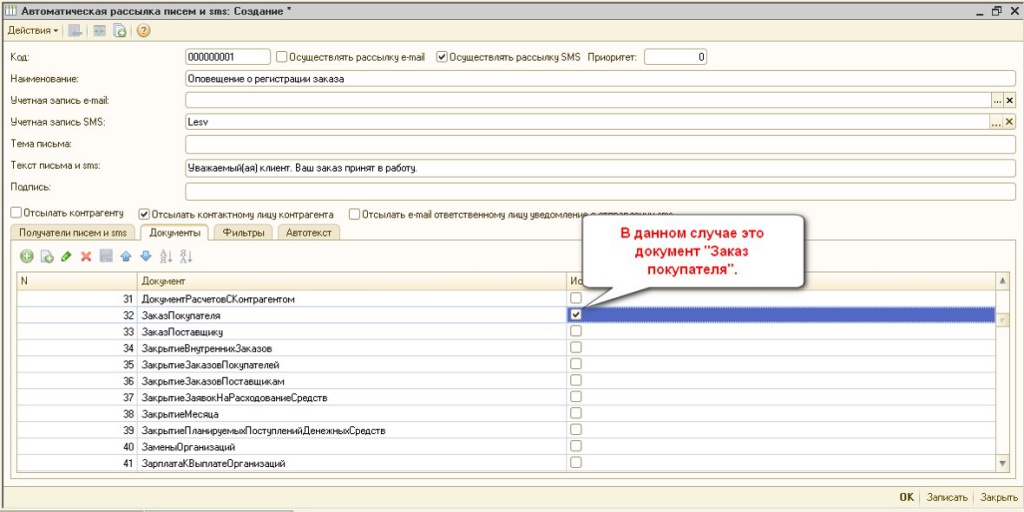
Fig.3. On the "Documents" tab, select the documents (for example, the document "OrderBuyer"), when recording which, the automatic sending of sms will be realized.
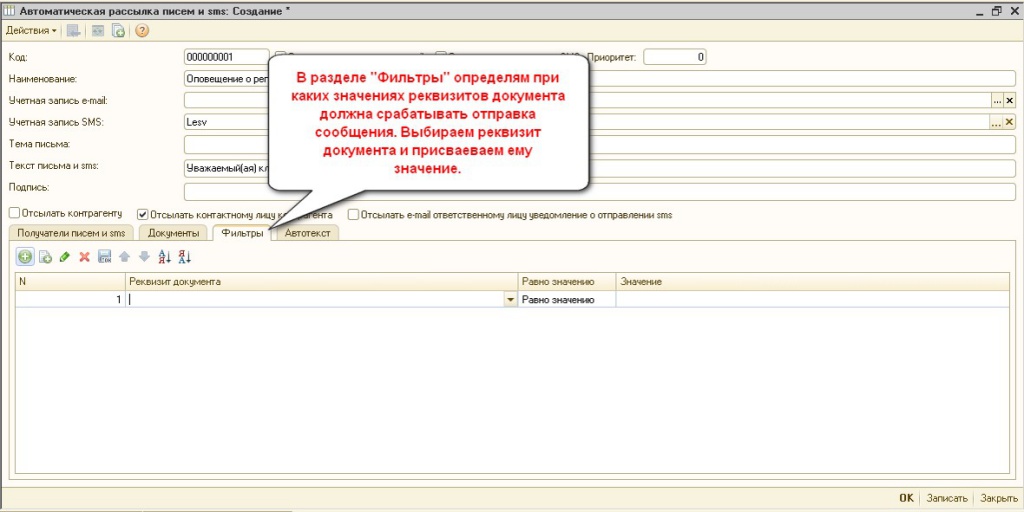
Fig.4. On the "Filters" tab, select the document attribute and assign it a value.
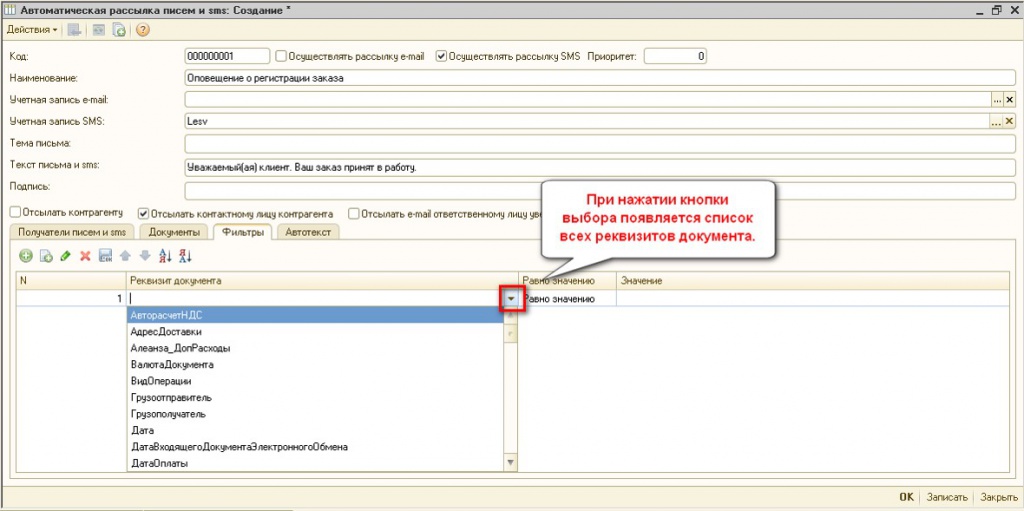
Fig.5. On the "Filters" tab, when choosing a document attribute, a list of all document details opens.
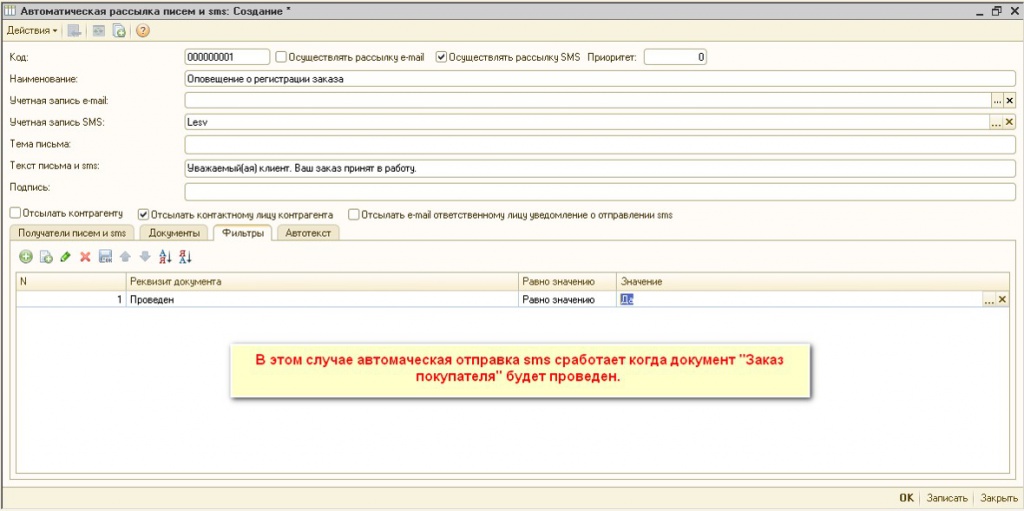
Fig.6. Completion of specifying the details and values of the document. After holding the document, the automatic sending of sms will work.
Fig. 7. The option of setting the values of the requisites of the "Order of the Buyer" document for sending an SMS with the text that the goods are assembled and shipped, expect TTN by number.
SMS Receive Example
The setting can be implemented for typical "1C:Підприємство" configurations on ordinary forms:
- Trade management;
- Manufacturing Enterprise Management;
- Trade Management, revision 2.3;
- Accounting for Ukraine, edition 1.2;
- Other configurations.
Setting cost: 2000 UAH
Developer: NCT Company
www.nct.ua
info@nct.ua
Solved problems within the project:
-
Work with customers' orders is organized, warehouse and commodity accounting is set up;
-
Fully organized automatic download price lists suppliers and goods balances from suppliers;
-
Automated transport logistics;
-
Integration of BAS with the site on "Bitrix24";
-
Site support works;
-
Implemented CRM 1.4 configuration from Rarus;
-
Done integration with virtual ATC "Binotel";
-
Automated lead management process;
-
Configure SMS distribution counterparties when changing document statuses;
-
Customization Email-distribution;
-
Automated management salary calculation.
- Comments