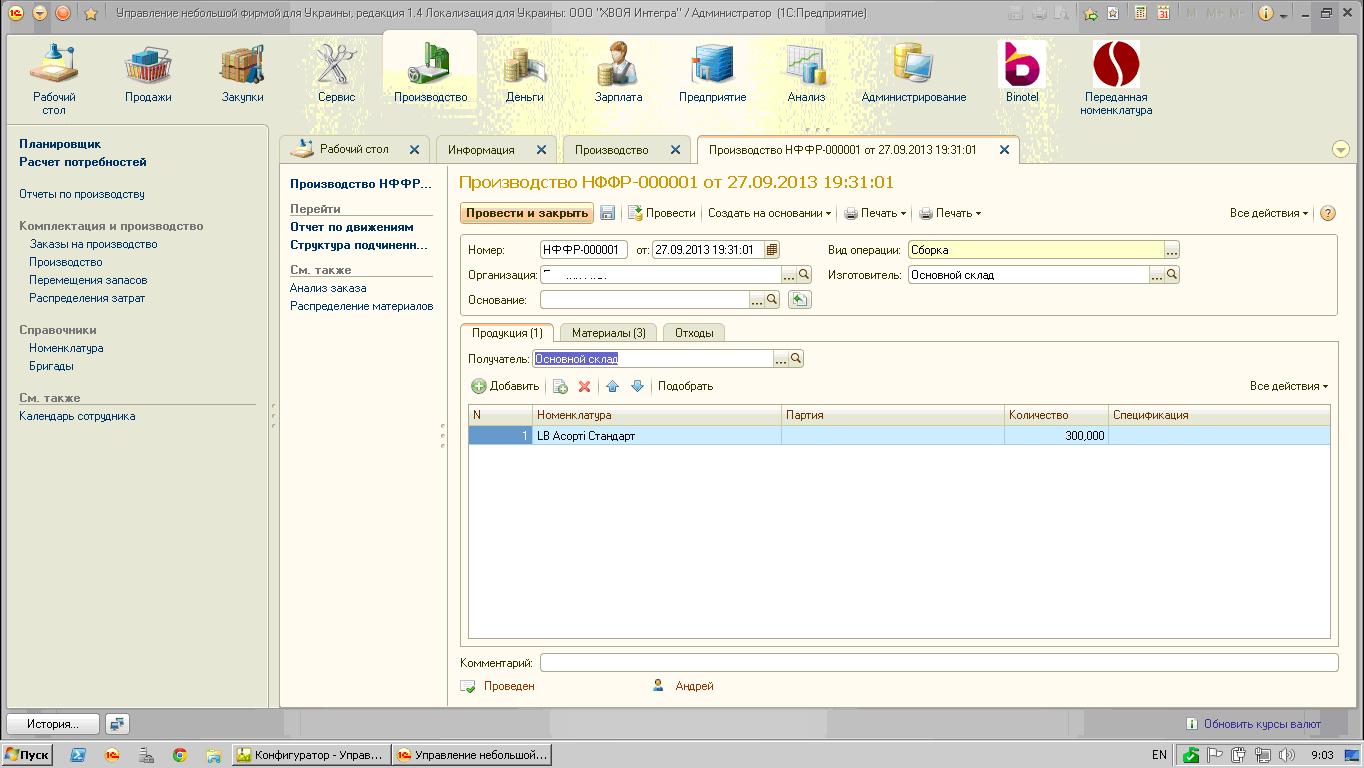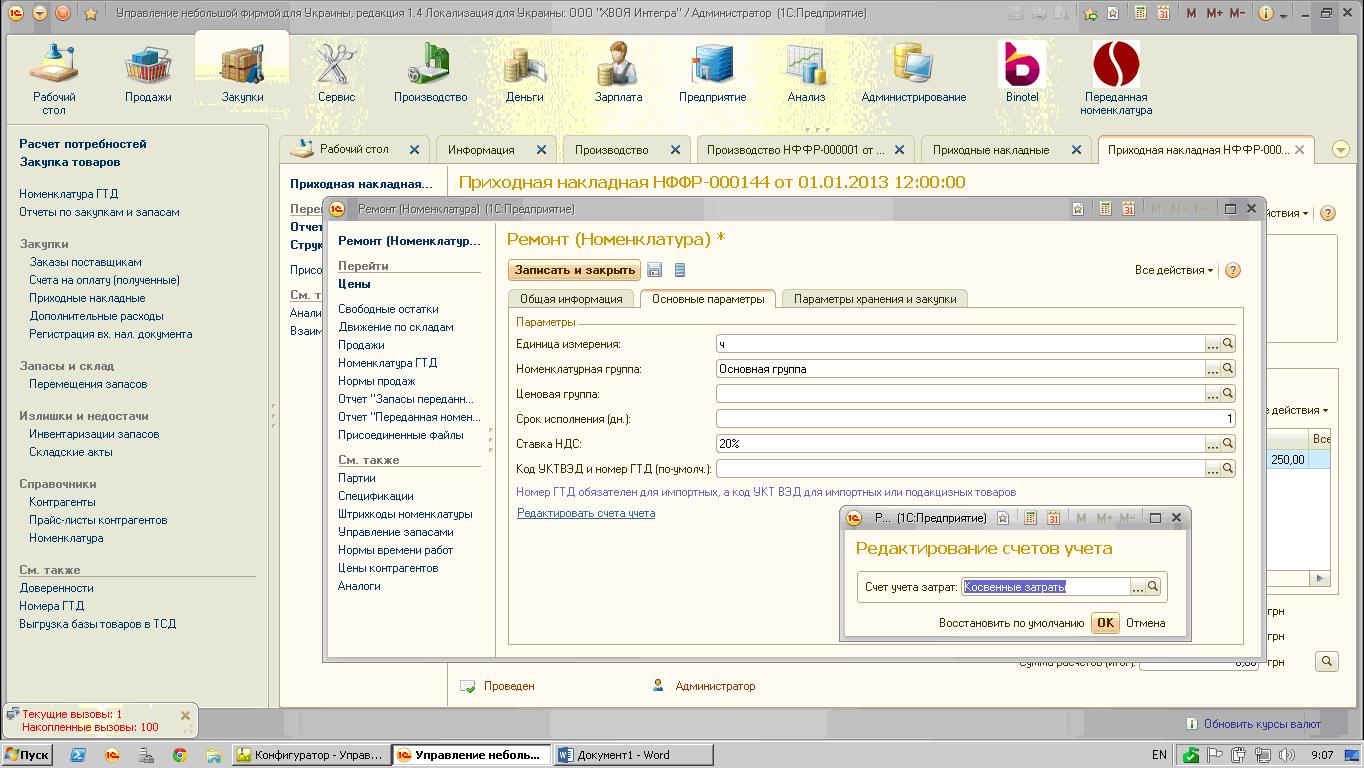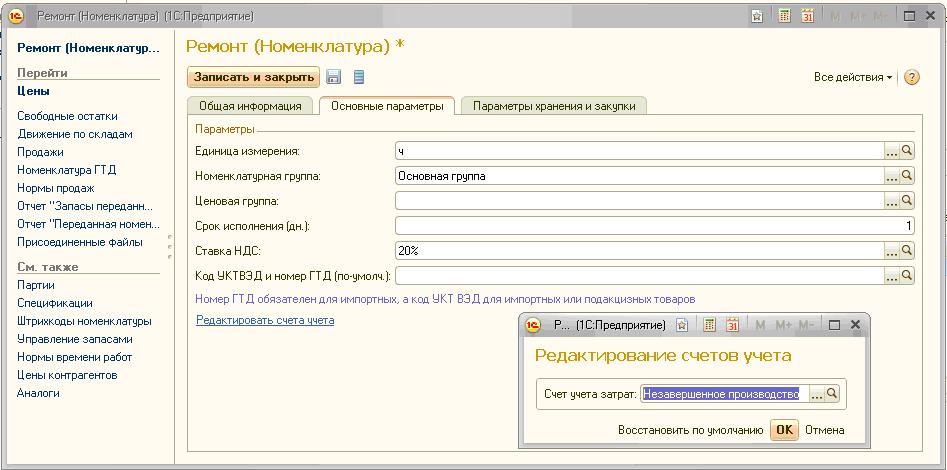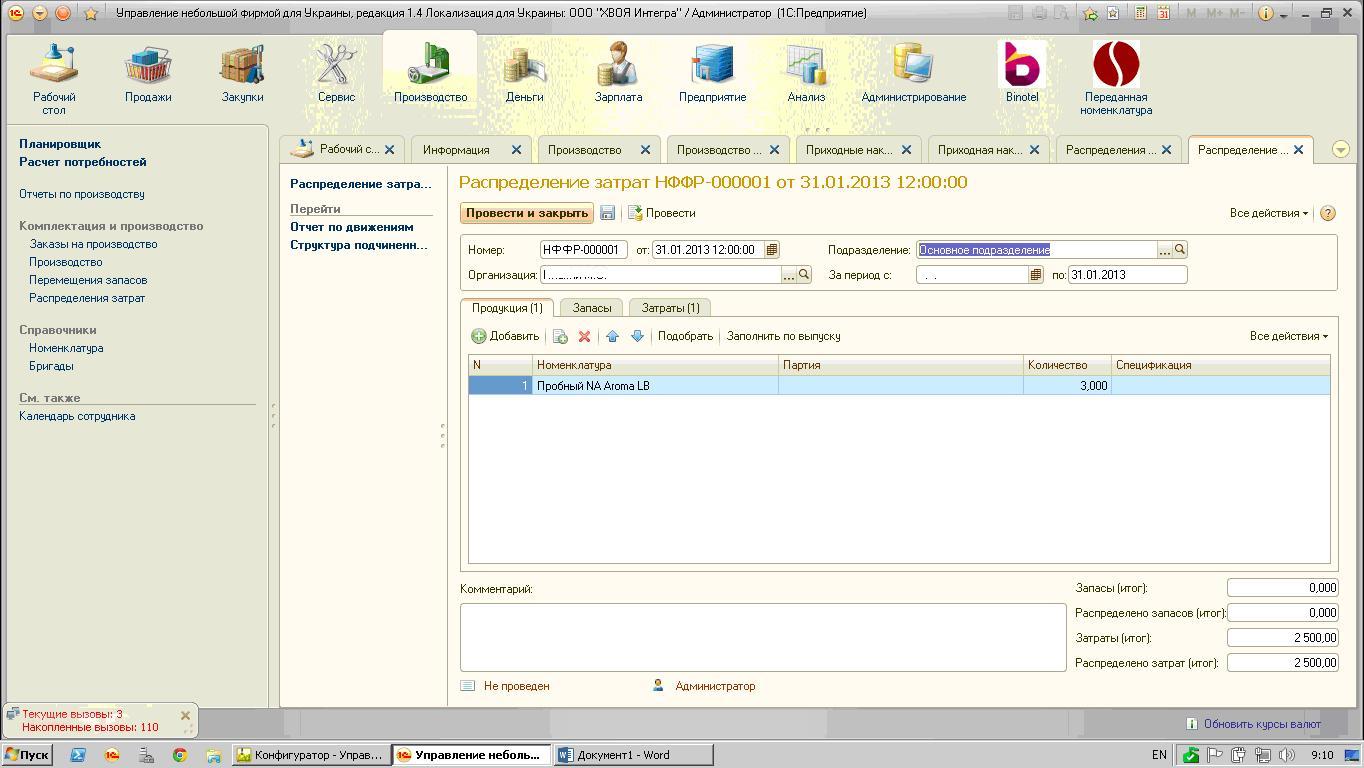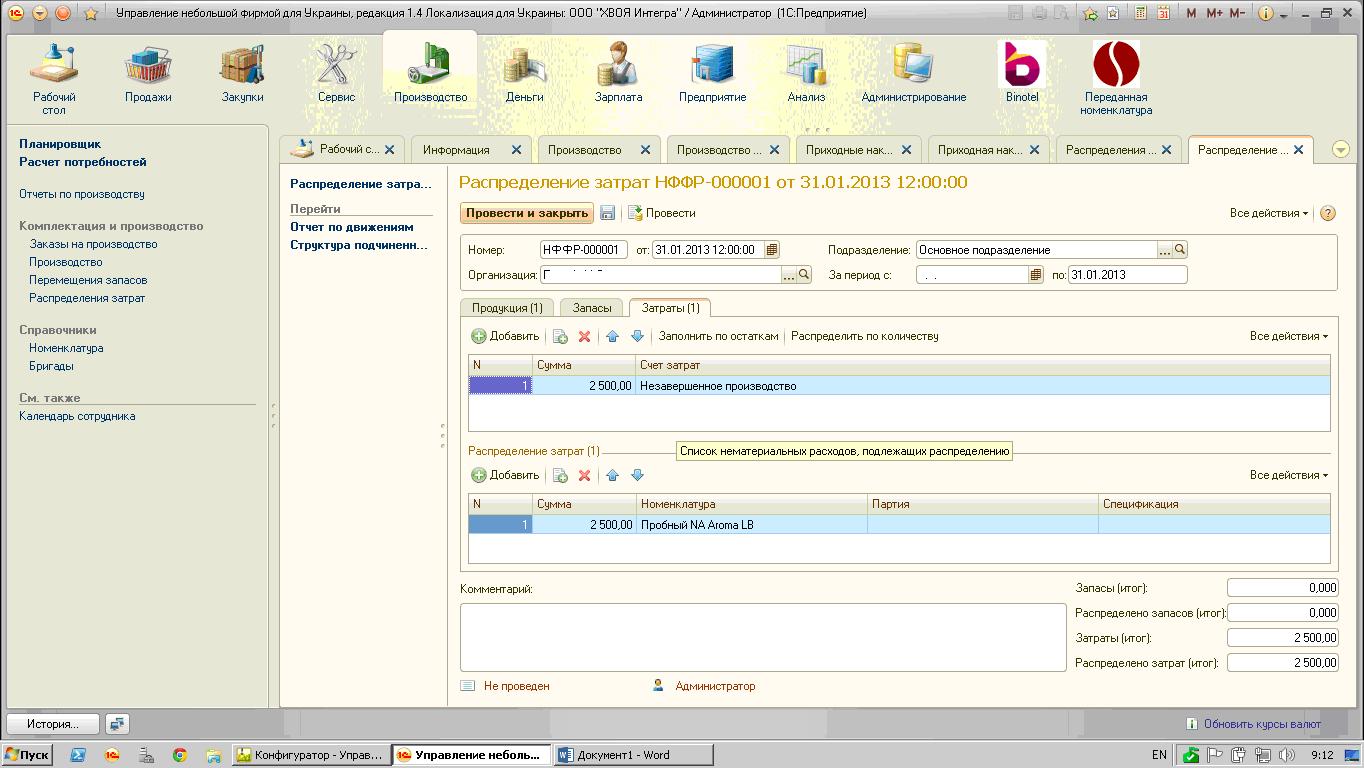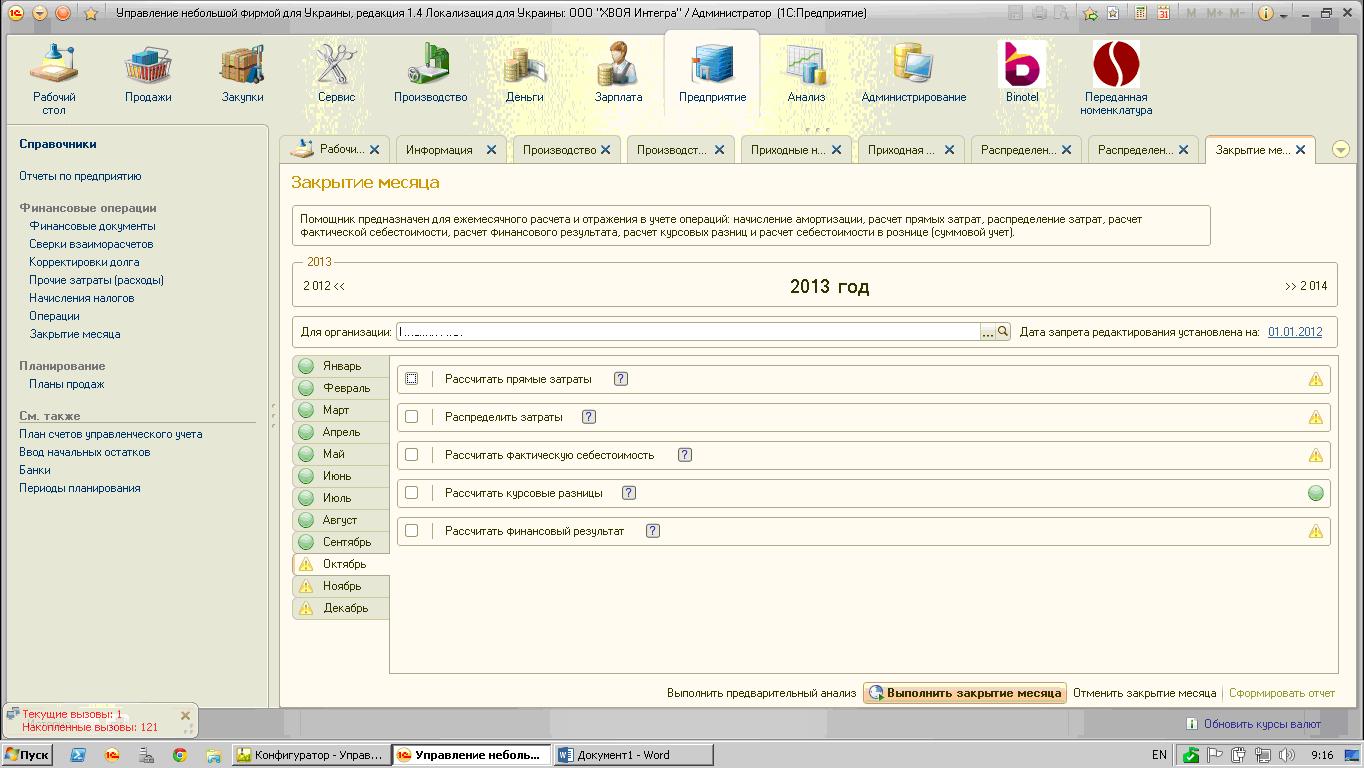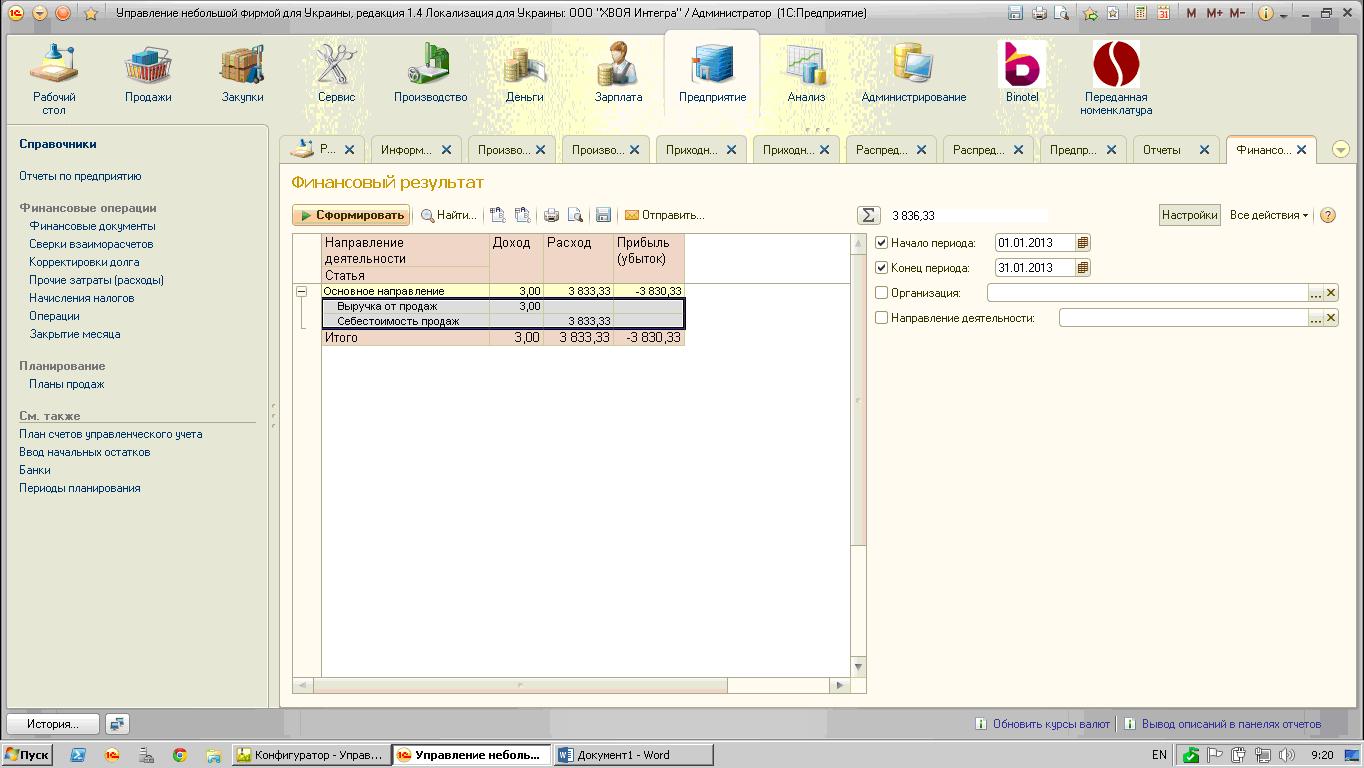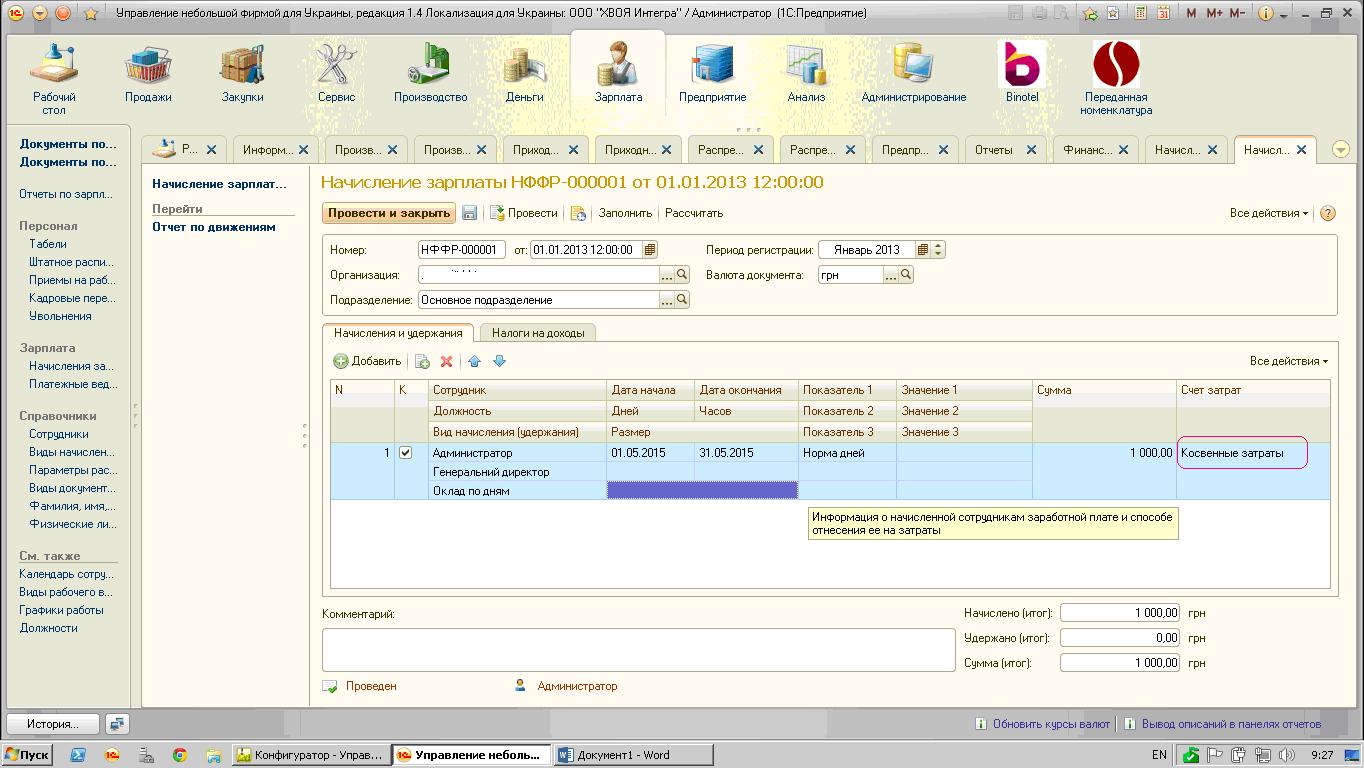Accounting for production in the configuration of UNF ("Management of a small firm"). Derivation of financial result.
Accounting for production in the configuration of "Management of a small firm" (UNF), version 1.4.
Work with production is carried out in a separate section of the configuration "Production". In Fig. 1 opened the document "Production", which is received products and written off direct costs, reflected in the cost of production.
Production services can be reflected in the configuration of the UNF two options:
- If the service has an expense account for "indirect costs", the program will automatically distribute the cost of this service by the number of products produced (Fig. 2).
- A service accounting account must be a "work in progress", then we have the opportunity to close this service manually for the production we need (Fig. 3).
Work with work in progress
After the necessary expenses are collected on the work in process (on the account of the "Work in Progress" account), at the end of the month, before the closing of the period, an additional document "Cost Allocation" is required to close the current expense account to the cost (Fig. 4).
In the document "Allocation of costs" indicate the period for which it is necessary to fill the output. On the "Products" tab (Fig. 4), press the "fill in the issue" button. The Table Part contains all products that were released during the specified period.
Then, on the "costs" tab (Fig. 5), we click the "fill in by balances" button, while the program fills in the data for the amount of costs that were not automatically closed. After that, you can click the "distribute by number" button, while the current expenses will be distributed in proportion to the number of products released.
After the costs are spaced, all incoming documents are entered and the production reports are spaced, you can do the closing of the month (Fig.6).
The program prompts which checkboxes are needed to ensure that the information in the reports cost and financial results were current (indicated by the exclamation mark).
We put the necessary operations. Click "Execute the closing month" (Fig. 6). After that, the program asks "Shift the date of the prohibition of editing?", So that no one else can make changes (Fig. 7).
Accordingly choose the necessary answer.
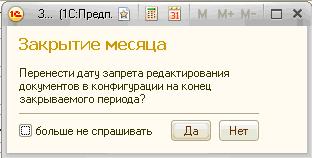
Fig. 7. The question "Will the date of the prohibition of editing be transferred" for the next period.
Financial results
Next, we look at the result of the financial activity of the accounting system (Fig. 8).
Distribution of wages for the cost of production
In order for the salary to fall into the cost of production, it is necessary to select the corresponding expense account (Fig. 9).
Company «NCT»