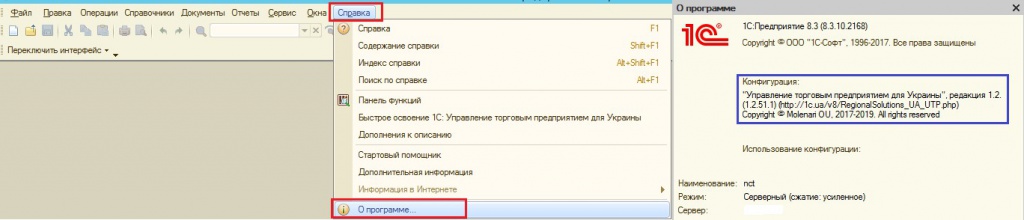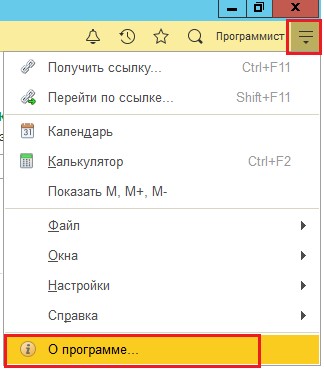06.05.2020
The usual forms of (configuration of "UTP", "UVP", "UT 2.3" and others)
Managed forms (configurations "Small business", "KUP", "ERP", "UT 3", "UNF" and others)
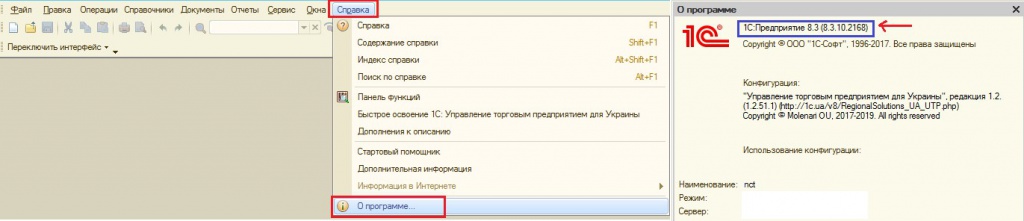
Fig. 2. Definition of the version of the platform, for configurations on ordinary forms.
How to determine the release and platform of programs of the "BAS" line, as well as configurations of "UTP", "UVP", "UT 2.3", etc.
The usual forms of (configuration of "UTP", "UVP", "UT 2.3" and others)
How to determine the release of the configuration, the usual form.
How to determine the release of the platform, the usual form.
Managed forms (configurations "Small business", "KUP", "ERP", "UT 3", "UNF" and others)
How to determine the release of the configuration, managed forms.
How to determine the release of the platform, managed forms.
Definition of the release of the configuration on the usual forms ("UTP", "UVP", "UT 2.3" and others).
In the main menu "1C:Підприємство" go to the "Help" menu, then select "About" (fig.1).
Fig. 1. Definition of the release of the configuration on the usual forms (Configurations: "UTP", "UVP", "UT 2.3" and others).
Definition of the platform for configurations on ordinary forms ("UTP", "UVP", "UT 2.3" and others).
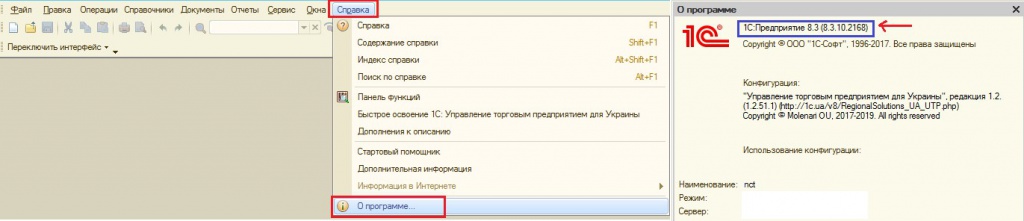
Fig. 2. Definition of the version of the platform, for configurations on ordinary forms.
Definition of the release of the configuration on managed forms ("Small business", "KUP", "ERP", "UT 3", "UNF" and others).
In "BAS", in the very top toolbar, on the right we find the icon "letter" i "in a circle", click (Fig. 3).
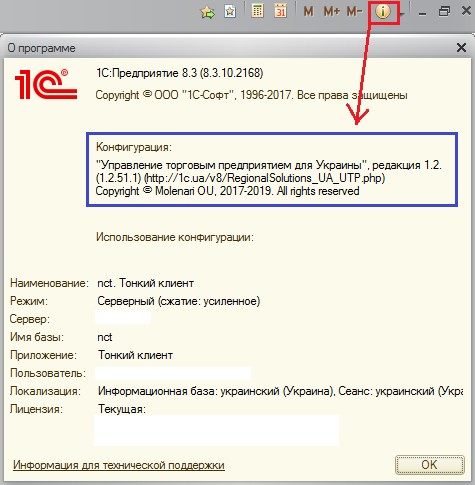
Fig. 3. Release of configuration, managed forms (configurations: "Small business", "KUP", "ERP", "UT 3", "UNF" and others).
Definition of the platform for configurations on managed forms ("Small business", "KUP", "ERP", "UT 3", "UNF" and others).
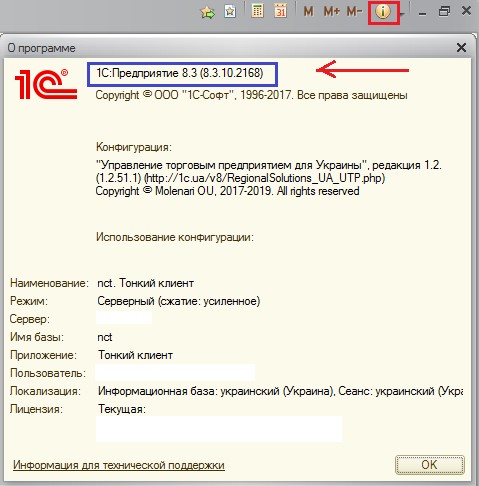
Fig. 4. Definition of the version of the platform, for configurations on managed forms.
For configurations whose platform release is higher than 8.3.15, you can find help "About the program" on the top panel (Fig. 5).
Fig.5. Finding help "About the program", with the release of the configuration platform above 8.3.15.